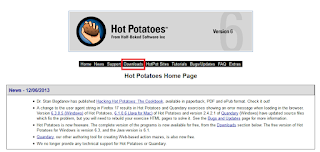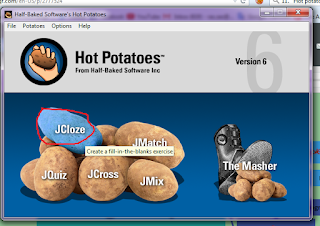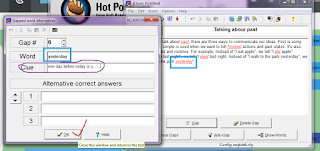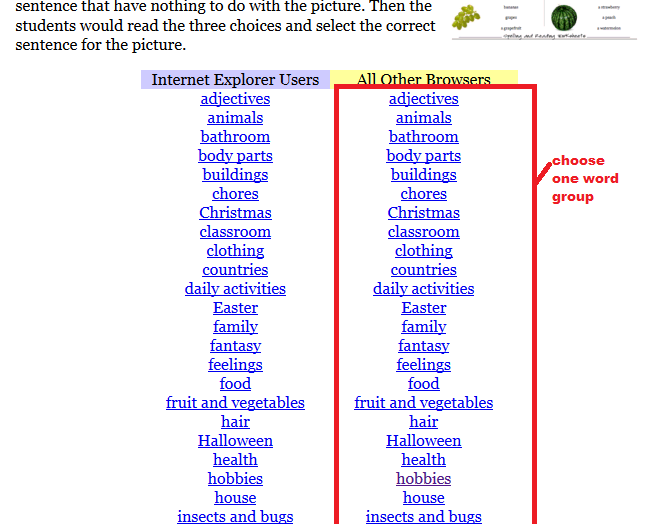Tracing is a good and fun activity for students to learn how to write several words at once. Students trace the per-written dots in the shape of a complete words. They see the pictures, and then trace the dots to complete the words. Let's make tracing worksheet for students. As usual, we are going to use toolsforeducators.com to make the tracing worksheet. By using this tools, teachers can make handwriting worksheets,
tracing sheets, or blank lines for free writing activities on any theme
with pictures. You can write single words, a couple sentences, leave
them blank for free writing practice, or use them as spelling test. The
students trace the words or write in the words or sentences if you
choose to leave them blank.
1. First thing to do, open this webpage: http://www.toolsforeducators.com/writing/ this is where it all began.
2. Before doing the next steps, we need a type of fonts that can be formed as dots. It's a simple process. The website already prepares the fonts, all you need to do is follow the link in the red circle,
download the font and then install it.
3. When you open the link, you'll be redirected in a new tab, the page contain a download section as seen on the red circle that I made.
4. After downloading the file, you will need to extract the .rar file. Open the folder "print_clearly", open folder "True Type", double click "print_dashed_tt", install the fonts as seen on the picture below.
5. When you finished installing the custom font. Go back to the toolsforeducators.com website, scroll down below the website to choose the group words. This is the part where you have to focus on one language target. Choose which vocabularies that suits your student's ability. Click the link so you'll be redirected in a new tab.
6. Once you've choose the right word group, the new tab that's just opened will looks like the picture below. Choose the image for a hints. The hints will be used by the students to figure out the doted words besides the picture. You can use two words for one image for more challenging practice.
7. Here is the finished result, a simple tracing worksheet for you to be used for guided vocabulary practice. Below are my finished result.
Thank you for following all the steps, congratulation, you have a tracing worksheet ready to print. Copy the worksheet for all your students and begin to use it. Here is an instruction example for your student so they can start working on the worksheet properly.
1. Distribute the worksheet to all your students
2. Fill the dotted words based on the picture besides it
3. The dotted words must be filled with pencil for easier correction process.
4. Finish all eight pictures, gave the worksheet to the teacher for assessment.
5. Good score will be given to the student who can trace it diligently.